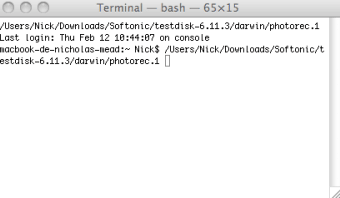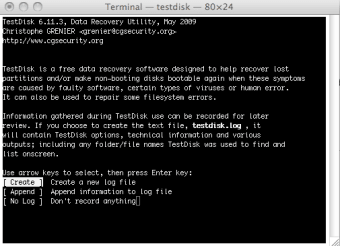Data recovery tool for drive partitions
TestDisk is a free utility program from developer CGSecurity, and is a data recovery tool specifically meant to help users recover data or access to faulty or corrupted partitions on their storage drive. It works with a wide variety of device types, including both internal and external storage solutions.
Faulty drives
In a nutshell, TestDisk helps you recover data from hard drives with corrupted or faulty partitions in them that you are no longer able to access, either due to accidental deletion or even from virus infections. It works with a wide range of storage types and supports various file system formats, including ext, FAT, NTFS, and APFS.
What’s more, this tool can also be used to repair boot drives and make them bootable again, which is handy if you work with installers, operating systems, or live tools. Now, the only thing to be aware of before proceeding is that this utility doesn’t have a graphical user interface and is completed operation using a command terminal, which not many users are familiar with or are used to.
Save partitions and boot drives
To conclude, if you find yourself in a situation wherein you can’t access your drive partition or bootable drive, TestDisk is a handy tool that can help you out. It supports various storage types and different file system formats. If you can work with its purely terminal-based interface, give it a try and see for yourself.